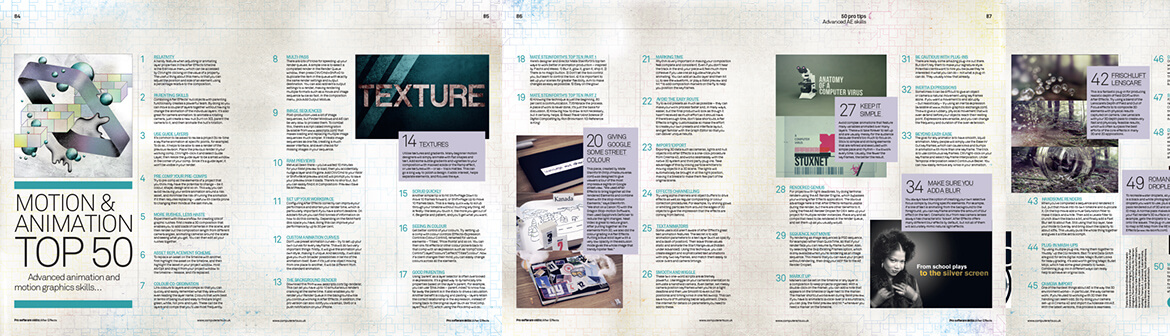
I was asked by computer arts magazine to contribute some After Effects Pro tips for a feature about animation and motion graphics skills. Here are my contributions:
RELATIVITY
A handy feature when adjusting or animating layer properties in the After Effects timeline is the Edit Value menu, which can be accessed by Ctrl/right-clicking on the value of a property. the useful thing about this menu is that you can adjust the position and size of an element using a percentage relative to the composition.
PARENTING SKILLS
Combining After Effects’ null objects with parenting functionality creates a powerful team. By doing so you can move a couple of layers together without having to change the animation of the individual layers. it’s also great for camera animation: to animate a rotating camera, just create a new null (turn on 3D), parent the camera to it, and then animate the null’s rotation.
And while I am at it here are some other techniques I proposed them that didn't make it in the magazine:
When After Effects crashes it allows you to save the open project. Unfortunatly in most cases After Effects doesn´t crash, it just freezes. To shutdown After Effects and save your project you can use the Terminal. Open Terminal and type “top” to show all runing processes. Look for After Effects and the number in front (PID). Open another Terminal window and type “kill -SEGV [PID]” to crash After Effects.
Some AE users miss the "Edit Value" Context Menu for the layer properties ... especially with the position this is a great help cause you can adjust the position in relation to the Composition Size (for example)
One expression i almost use on every project is the time expression it comes in handy if you want to animate a value over the whole duration of the layer and the speed can be adjusted really easy: time *10 (for example)
For more intuitive audio fades you can animate the stereo mixer effect, which works linear instead of the audio levels.
Published by: markus in Publications, Resources